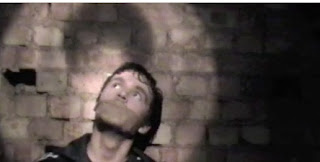
Genre: Above is a scene from a movie called 'Reservoir Dogs' showing a torture scene, where the protagonist has tied someone up, so they can be tortured. Within my movie production revenge was a central theme, therefore the conventional torture scene that is sometimes used in the action thriller genre. This was also used in A Changed Man. I believe through using this type of scene i can clearly show the vengeance that the character wants and this gives the audience reassurance of what genre this movie is. Through the product i have convinced myself that through shots such as the one above, i have successfully conveyed the action thriller genre. Action is successfully shown as the chase scene depicts this showing the action part of the action thriller, as where the torture scene shows the thriller side of the genre.
Costume: Above you can see a a clip from the movie 'unknown; starring Liam Neeson. As we can see he is wearing a black t-shirt along with a black leather jacket. This modern clothing enables the protagonist to suit all environments within this action thriller. This makes him look as if he is an average person, however connotation's of the colour black show the protagonist is serious and mysterious thus reinforcing the genre and the themes used throughout the movie. As we can see from a picture above of my trailer, the protagonist is also wearing black in most parts. As he is used in dark lighting, the connotations of black such as mystery and fear start to arise as looking at a dark figure on a dark street suggests that whoever this protagonist is looking for should be afraid. I believe by choosing this costume it has enabled me to aid the revengeful theme and also make the protagonist more memorable to the audience therefore the audience can relate this character to the other products within the promotional package.
High Pace: Within a teaser trailer and especially those of the action-thriller genre, pace is a very important attribute as it will enhance the thrill your target audience will get out of watching it. Using appropriate music along with short clips of scenes that are sometimes shocking and engage the audience to think what happens next has enabled me to produce a high paced trailer therefore making the trailer more enjoyable and luring the audience to come and see the movie itself.
Non Linear Narrative: Teaser trailers are not created to tell the story as that way the audience would already know what's going to happen when walking in to the cinema. However taking scenes out of chronological order and then shortening them with fade in and out effects, gives the audience a taster of what they are going to see but do not know how it will start nor end. I believe by using clips i have recorded and taking them out of their sequential order, i have created a successful non linear narrative thus not giving any story away but merely tempting the audience to want to see the movie.
Length: Teaser trailers are conventionally short as the aim is to briefly inform the audience of this upcoming movie and lure them in to seeing it. Teaser trailers tend to be under a minute long but some can go as short as 30 seconds, showing how brief the display is but successfully engaging with the target audiences mind. My teaser trailer is 55 seconds long, so as a result i have successfully created a teaser trailer that is short but includes many scenes and high pace to fascinate the target audience.
Captions: Captions are placed in to a trailer to feed the audience a better understanding of what is going on or they are intrigued by the various statements that are made. Captions can cause breaks between shots therefore it gives the effect of increasing tension within the target audience thus resulting them getting more of a thrill out of the trailer. The font colours, size and style suits the production as they look professional and clear. The colour red that is used has a connotation of blood and as this is a teaser trailer based around revenge, blood seems to further enhance this theme.
Representation: Above are two shot's of how the protagonist is represented. As we can see in the first picture, the protagonist is being hit around the head with a baseball bat, showing a possible burglary gone wrong but due to the use of captions we find out this is not the case, it is in fact a murder. This set's up one storyline. The next picture shows a different representation of the protagonist as a man who is on some sort of quest for vengeance. As we can see he is holding a gun and walking towards something or someone. This strengthens the representation that he is truly 'A Changed Man' as we can see the comparison of him in his home as a normal man but then becoming dark and revenge driven it clearly shows how the two story lines are set up but how it ends is not revealed. Not revealing how it ends, is a common technique as it attracts the target audience to go and see the film.

Location: Above we can see that various locations have been used when filming my trailer. I wanted to display urban locations but also blend them in to uncommon locations. By showing locations in the background of scenes i was able to successfully show the urban setting. Locations such as a darkly lit street with a church in the background, the hallway of a house, a grimy torture location and the inside of a church all display the vast range of locations that were used. As most of these locations are dark, it compliments the theme and genre of 'A Changed Man' as it is a story of revenge.


Charachters: As soon as the teaser trailer starts, we are introduced to the main protagonist. He is the used in most scene's. Also the other protagonist is introduced later on in the trailer being tortured. The female character appears in one scene sleeping. Through recognising who the charachters are, the target audience is able to relate to them in the rest of the promotional package, as they are also one of the main features of the production.


Editing: Above are pictures of editing tools that i used. Commonly used in productions is the fade in or fade out tool. Above are shots of a fade out used within my trailer and how it is faded back in to another shot. This creates a more polished transition instead of being a firm impact which does not look professional.
Overall my teaser trailer uses many forms and conventions as they have been used in the movie making industry for years and have been successful. To ignore the success of these movies and their trailers would be unwise as it clearly shows that these conventions are key when creating a successful product.

Location: Above we can see that various locations have been used when filming my trailer. I wanted to display urban locations but also blend them in to uncommon locations. By showing locations in the background of scenes i was able to successfully show the urban setting. Locations such as a darkly lit street with a church in the background, the hallway of a house, a grimy torture location and the inside of a church all display the vast range of locations that were used. As most of these locations are dark, it compliments the theme and genre of 'A Changed Man' as it is a story of revenge.


Charachters: As soon as the teaser trailer starts, we are introduced to the main protagonist. He is the used in most scene's. Also the other protagonist is introduced later on in the trailer being tortured. The female character appears in one scene sleeping. Through recognising who the charachters are, the target audience is able to relate to them in the rest of the promotional package, as they are also one of the main features of the production.


Editing: Above are pictures of editing tools that i used. Commonly used in productions is the fade in or fade out tool. Above are shots of a fade out used within my trailer and how it is faded back in to another shot. This creates a more polished transition instead of being a firm impact which does not look professional.
Overall my teaser trailer uses many forms and conventions as they have been used in the movie making industry for years and have been successful. To ignore the success of these movies and their trailers would be unwise as it clearly shows that these conventions are key when creating a successful product.





























